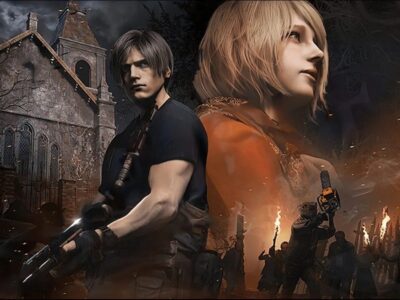God of War PS4 Update 1.20 is now live and here are the details
Sony has recently released a new update for their latest game God of War and it adds a photo mode along with other features. The game has been a great success so far by selling more than three million copies in three days. People already started talking about it being the best game of the year so far and it is expected to get the ‘Best Game of the Year’ award later this year. However, this is another subject. What we are focused on right now is this new update.
The Photo Mode will enable players to modify their screenshots. There will be many filters, borders and other options available and it will be a good opportunity to make Kratos more Instagram viable as he became more of a hipster with that beard. Hold on before you reach out to your keyboards to lynch me and listen to what I have to say: it is a joke fellas…
With this new feature, players will also be able to take better screenshots as the camera will be controllable. More information and guides can be found on this PlayStation blog page. Also, here are the different customization tabs to use in Photo Mode:
- Camera: Adjust the Field of View, Focal Length, and Camera Roll.
- Aperture: Adjust the Depth of Field, Focus Distance, and F-Stop.
- Filters: Adjust the Film Grain, Exposure, Filter, and Filter Intensity options.
- Borders: Add a Vignette and adjust the Vignette Intensity, and Vignette Falloff. This includes a variety of Border styles and the official God of War logo.
- Characters: Toggle the visibility of Kratos, Atreus, and all other characters in the scene. And my personal favorite, we’ve added the ability to change Kratos and Atreus’s facial expressions!
The photo mode is not the only thing that was added to the game with this update. Another new thing is the text size on the UI and the menus. Also, now you can re-map the Rage Mode key which was originally fixed on both thumbsticks.
So enjoy the update fellas and stay tuned for more!